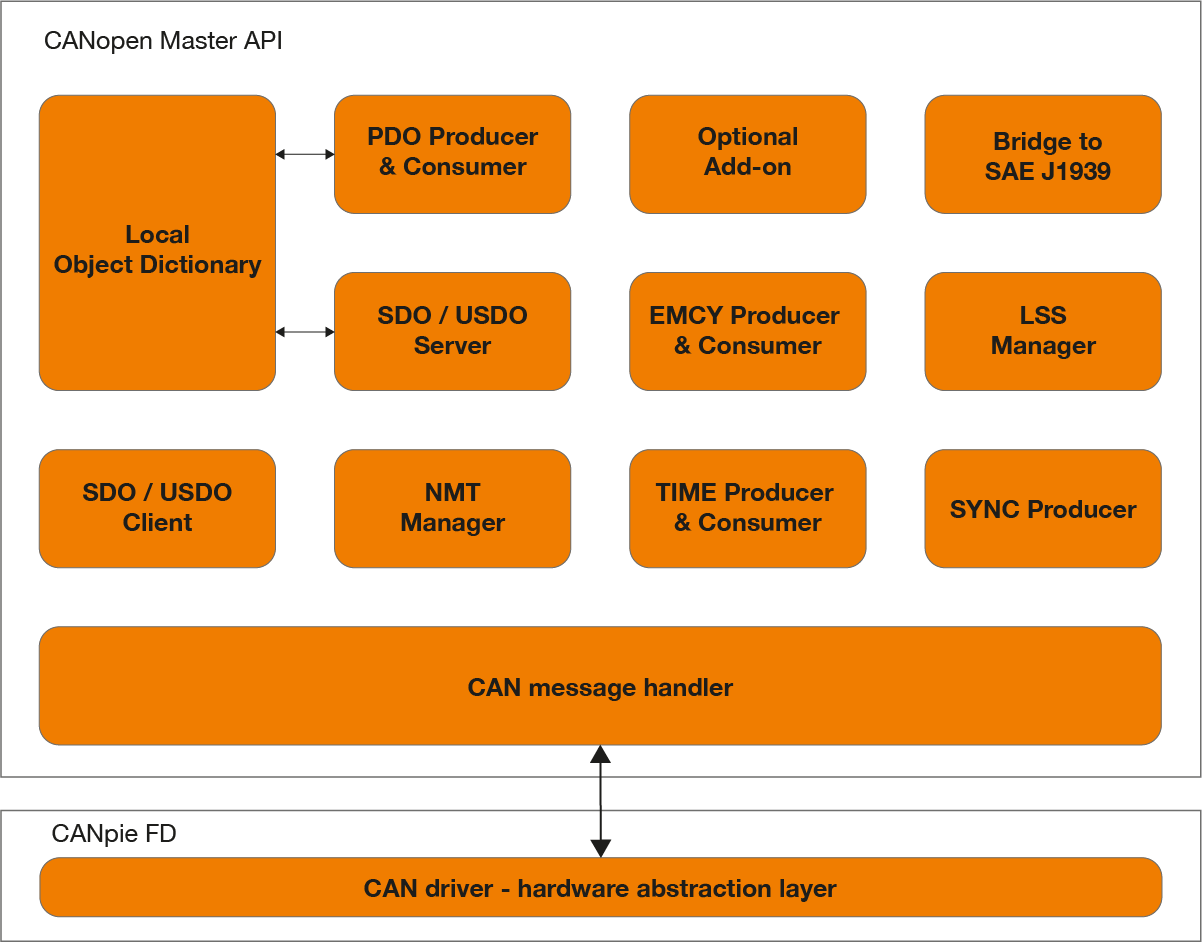Protocol Stacks
Protocol Stack
CANopen / CANopen FD Master

The CANopen / CANopen FD Master protocol stack offers a variety of configuration options and forms the basis for controlling and monitoring complex CANopen networks. The CANopen Master protocol stack provides the complete functionality for integration of the CANopen standards CiA 301 (FD: CiA 1301), CiA 302 and CiA305 into control systems. Implementation supports the following CANopen services:

- Service Data Objects (SDOs), Client and Server
- Process Data Objects (PDOs)
- Network Management (NMT)
- Emergency Messages (EMCY)
- Sychronization Messages (SYNC)
- Layer Setting Services (LSS)
All services can be parameterized during runtime via the application or via the local object dictionary. You may extend the local object dictionary according to your specific purposes.
Versatile configuration options allow individual customization to the target system. In addition to the maximum number of supported PDOs, you may also adjust the number of SDO–client connections as well as multichannel support, thus adapting the use of resources (RAM/ROM) in an optimum way to the target application prerequisites.
Example codes facilitate the startup phase, enabling the user to focus on the implementation of their own application. A consistent driver interface provides the flexibility to use any CAN controller available on the market.
Features
The CANopen Master protocol stack comprises the following services and protocols of the CANopen® specifications:
- CANopen services according to CiA 301
- CANopen FD services according to CiA 1301
- Network management in compliance with CiA 302
- Layer setting services according to CiA 305
- Multichannel support (1 .. 250 CAN channels)
- Number of client SDOs individually adjustable (1 .. 127)
- Number of PDOs individually adjustable (0 .. 512 RPDO / TPDO)
- Local object dictionary (expandable)
- Optional CANopen Safety Add-on available
- Broad range of supported CAN controllers (CANpie)
Scope of Delivery
The CANopen / CANopen FD Master protocol stack is provided as C99 source code by download link.
Documentation in English is available at Github.
The scope of delivery also contains:
- Site-related company licence, no additional runtime costs
- 12 months technical support by email or telephone
- Ready-to-run examples for various demo boards
Option Safety
- Max. 64 SRDOs (SR Data Object)
- Global fail-safe command
- Expansion of the CANopen Master APIs
Fair Partnership policy offers company licence and free support service
To complement the Microcontrol product portfolio, we also offer CANopen workshops, software tools as well as technical advice and support in the development of your CANopen device.
Ordering Information
Protocol stack in C99 source code, example programmes, documentation in English, provided by download link
Functional expansion of the API in compliance with the European standard EN50325-5
API for the CAN implementation for the respective microcontroller
Documentation
Downloads
Datasheet, Rev. F
CANopen / CANopen FD Master Protocol Stack
PDF [270 KB]
Application Note 1201 (English)
Introduction to CANopen
PDF [367 KB]
MicroControl Flyer Protocol Stacks
PDF [715 KB]
Any questions?

+49 2241 – 25 65 9 – 0
Write an email or give us a call.